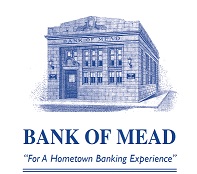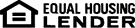The Bank of Mead offers mobile banking so you can access your accounts anytime via your mobile phone. If you have a smart phone, you can access our Online Banking mobile site and make transfers or loan payments.
Mobile App
The Bank of Mead offers Online Banking via Mobile App for your Android or Apple devices so you can access your accounts anytime of the day or week, using your device. Your login credentials are the same as your Online Banking account that you currently have. Once you have enrolled in Online Banking, download the app and start banking from your smart device today. Customers can view their account history, balances, make transfers and/or loan payments, originate bill pay transactions (after registration process), and remote deposit (after registration process). Scan the QR code or select the App Store to download your Bank of Mead Mobile App today!
Remote Deposit
- Deposit checks anytime, anywhere from your mobile phone
- Free service for customers with a Bank of Mead account
- Save time, avoid unnecessary trips to a branch
- Deposit your check with a few taps of your finger
- Select the account into which you want to make the deposit
- Take a picture of the front and back of your check, following the on-screen instructions (make sure you sign it)
- Enter the check amount
- Verify that everything on the screen is correct, then submit it
- We'll confirm that the check has been received
- Important: When you endorse your check for mobile deposit, please also write "For Mobile Deposit Only at Bank of Mead.”
How To Use Remote Deposit
Ready to deposit your checks anywhere, anytime? Follow this simple guide for step-by-step instructions.
Shazam Brella App
Shazam offers the Brella mobile app to allow customers to download to their Apple or Google Play devices. This mobile app allows you to see your debit card’s available balance, receive debit card transaction alerts, temporarily block your card if lost, submit travel notices for upcoming trips, and an ATM locator. Open up the Cardholder User Guide for instructions on how to use the Shazam Brella App.
Shazam Brella Cardholder User Guide
Download Shazam's Brella App